Disaster Dashboard Opt-in Alerts
User Guide
Subscribing
- Go to the Disaster Dashboard
- Select ‘Opt-In Alerts’.
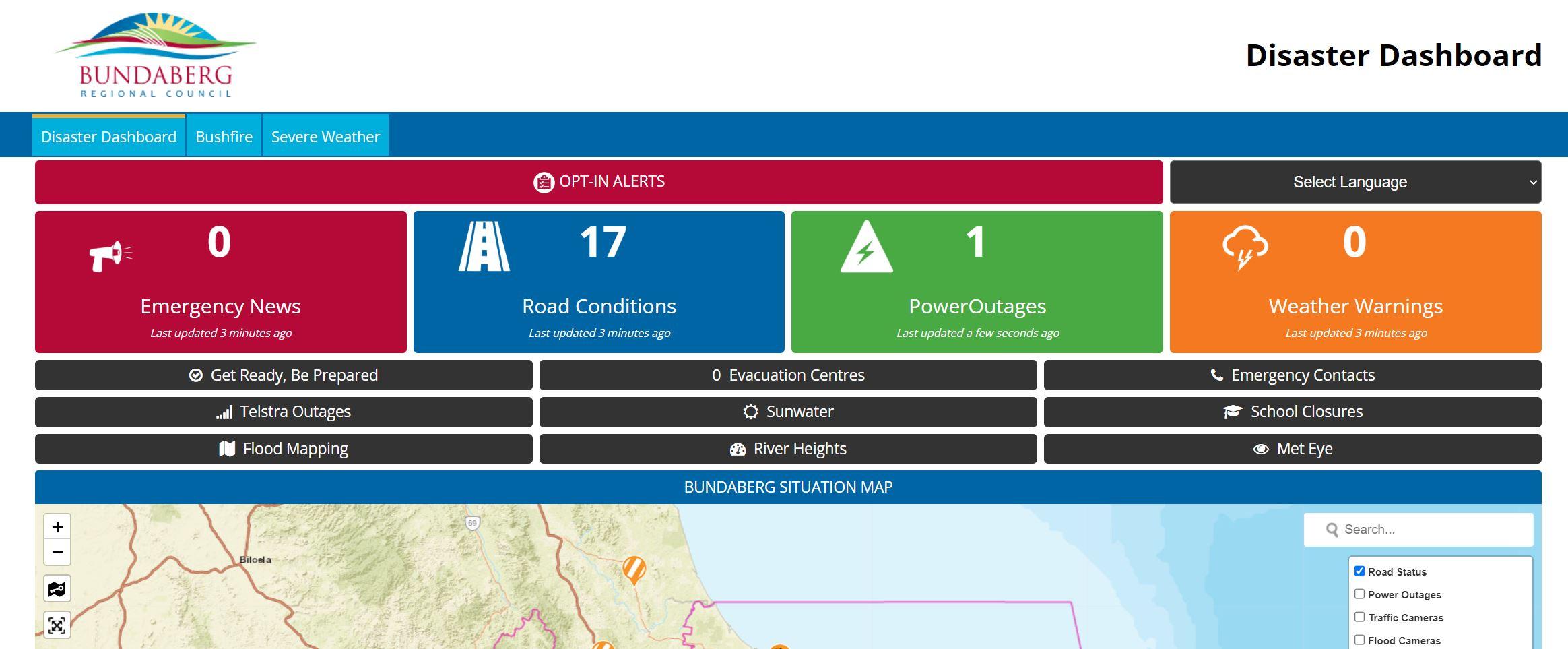
- For new accounts, select ‘Register’.
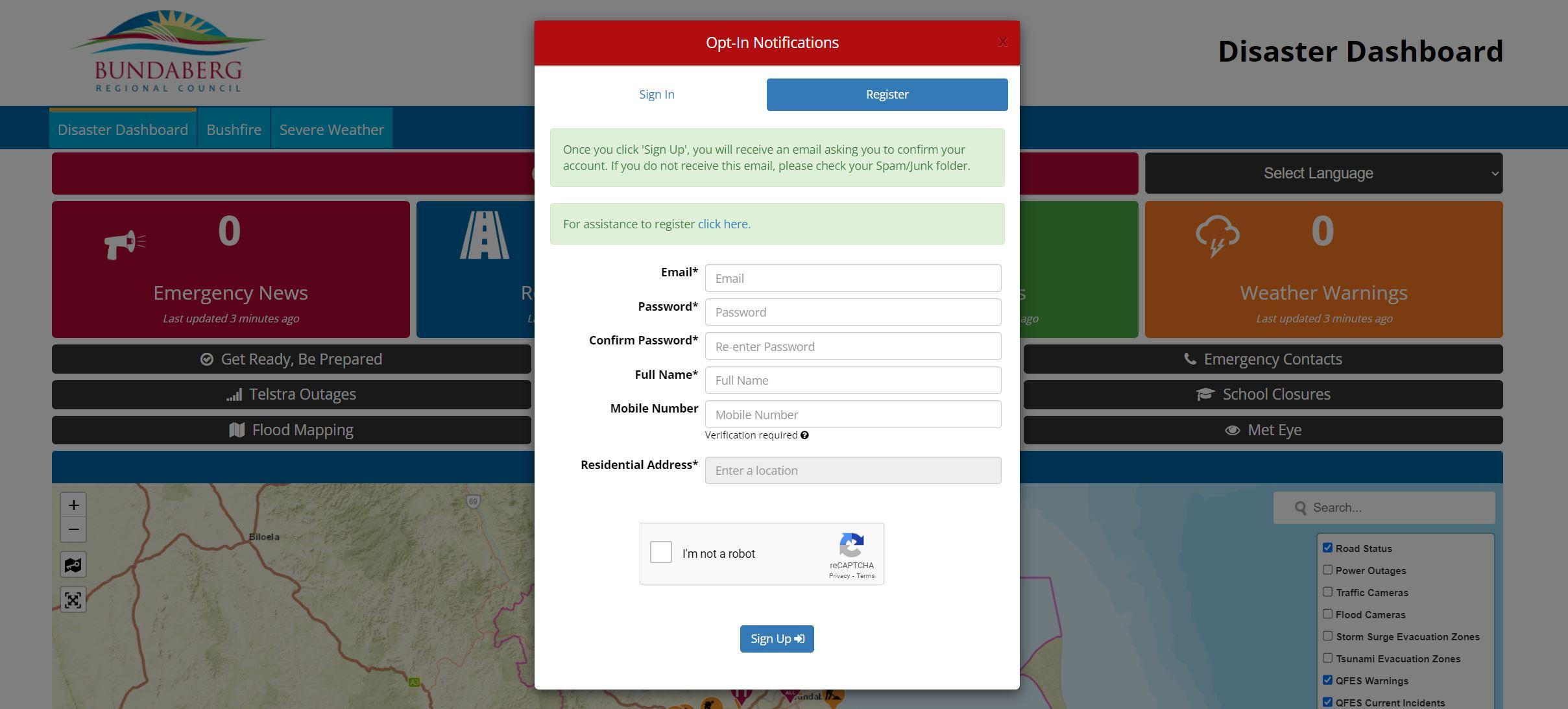
- Complete the registration details then click the ‘Sign Up’ button.
- Follow the prompts to verify your mobile and email address.
- You will receive a text message with a code. Enter this code when prompted.
- You will then receive an email, please click on the link shown to activate your account.
- Once your account is activated, return to the Disaster Dashboard Opt-In section and sign in using the account you have just created.
Please note, at this stage you are currently not signed up to receive any notifications.
Once you have signed in, you can manage your subscriptions and choose how you would like to receive notifications.
- Use the sliders for either Email or SMS (or both) for the notifications you wish to receive for weather warnings, emergency news and river flood notifications.
- If you have turned on notification for weather warnings, select the locations you wish to receive notifications for (you can select multiple locations).
Please note, if you do not select a location/s you will receive alerts for ALL of Queensland.
Selecting Bundaberg will include notifications for the entire region.
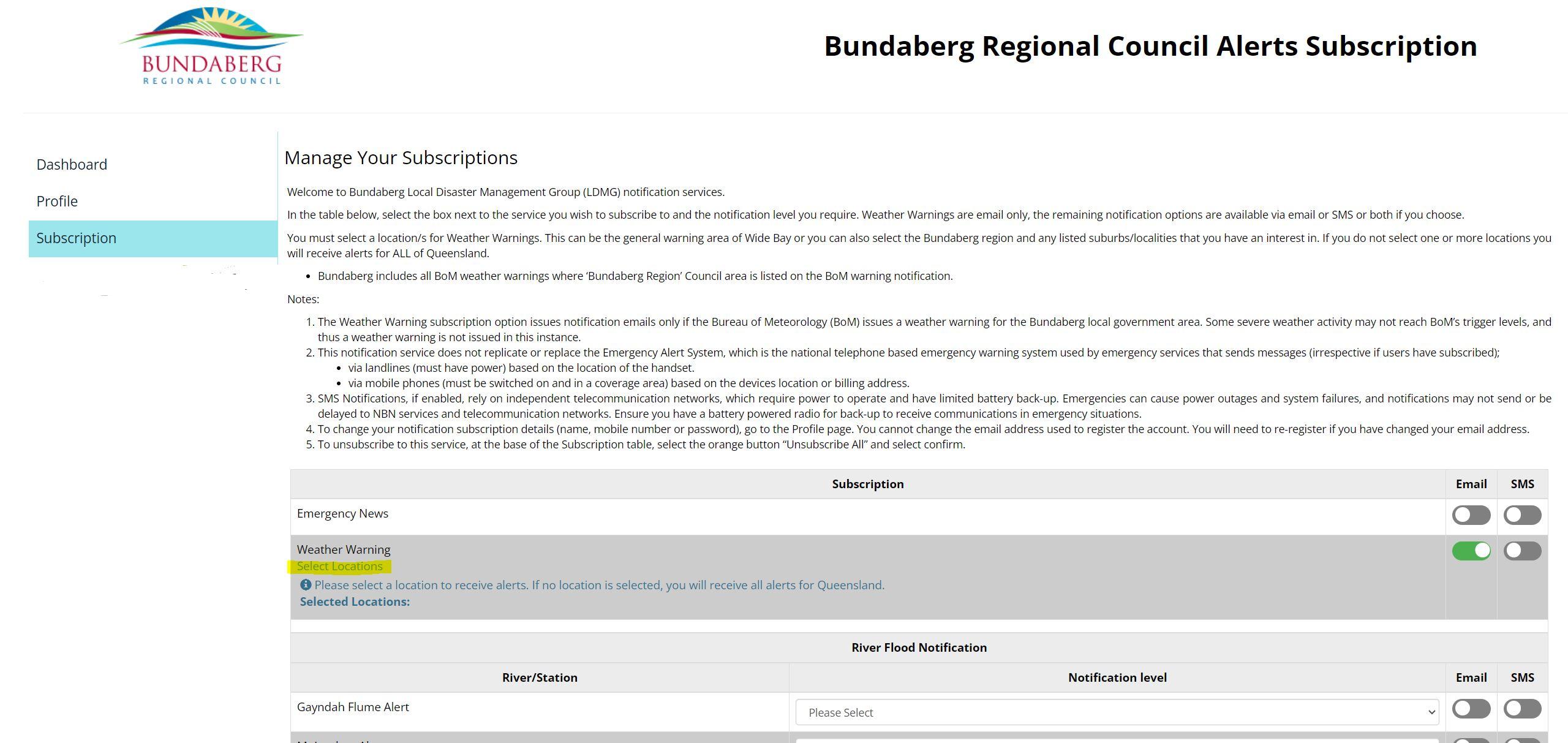
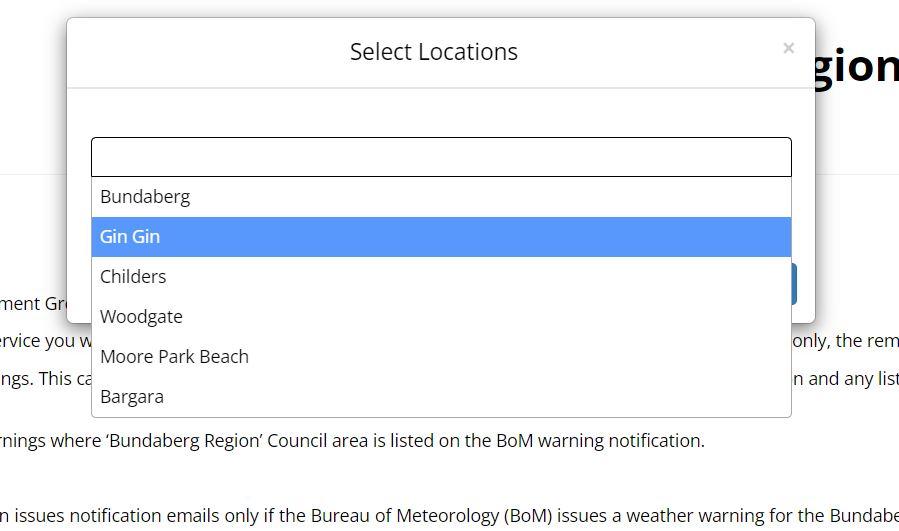
- Once you have selected the locations, select save.
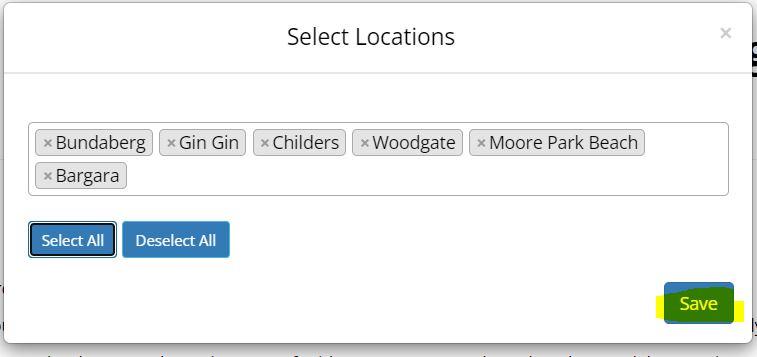
- If you wish to receive river flood notifications, please select the notification level. For example, if you wish to receive a notification when Duckpond Road has reached 0.2 m above the causeway, select that level.
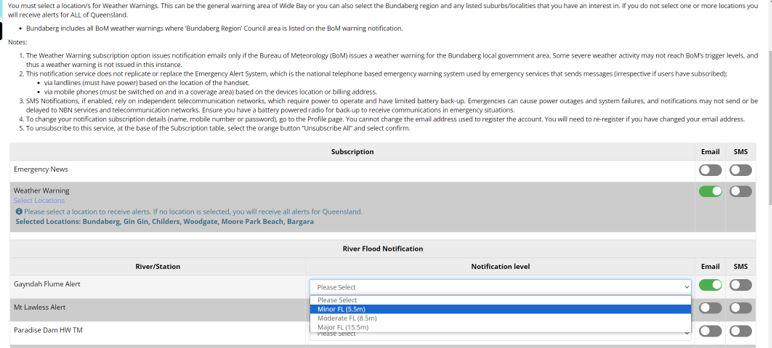
- Once you have selected the location and notifications you wish to receive, scroll to the end of the page and select ‘Save Changes’.
Unsubscribing/Changing Details
If you would like to unsubscribe or change your details, go to the Disaster Dashboard and sign in to your account by selecting ‘Opt-In Alerts’. Once signed in you can:
- Add/remove preferences
- Unsubscribe from all
- Change your mobile
- Change your address
If you have any questions about the Disaster Dashboard Opt-In Alerts system, please contact the Disaster Management team on 1300 883 699.